............Precisa comentar aonde para poder baixar pelo amor de Deus
How to Download a Template Attachment from PaperzoneVN
- Thread starter Paper Iconic
- Start date
-
PaperzoneVN is a non-profit community, with Papercraft, Kirigami, Origami content freely shared among its members.
PaperzoneVN is not responsible for any Files posted by members themselves.
You are using an out of date browser. It may not display this or other websites correctly.
You should upgrade or use an alternative browser.
You should upgrade or use an alternative browser.
Hello, can you tell me how long does it take once you generate an account to be able to download a file from the free zone, thanks.
Matias
Matias
Es dificil descargar
How to download a template.(*) Browsers from social apps will not download the files.
Currently, the site has seven zones, of which 3 zones share and archive templates available for download.
You can easily find the content you are interested in with the Search or Filter functions.
- Click on the file you want to download to switch to the download page.
-
Updated: For now, free members will need to react (Like, Love, Care, etc.) or comment below posts to download files in the Free Zone. This is part of an effort to recognize publishers' contributions to the library.
-
Common file types, file extensions and how to open them.
hello, i have allready done that, i have commented but the doenload button is not aveilable.Es dificil descargar
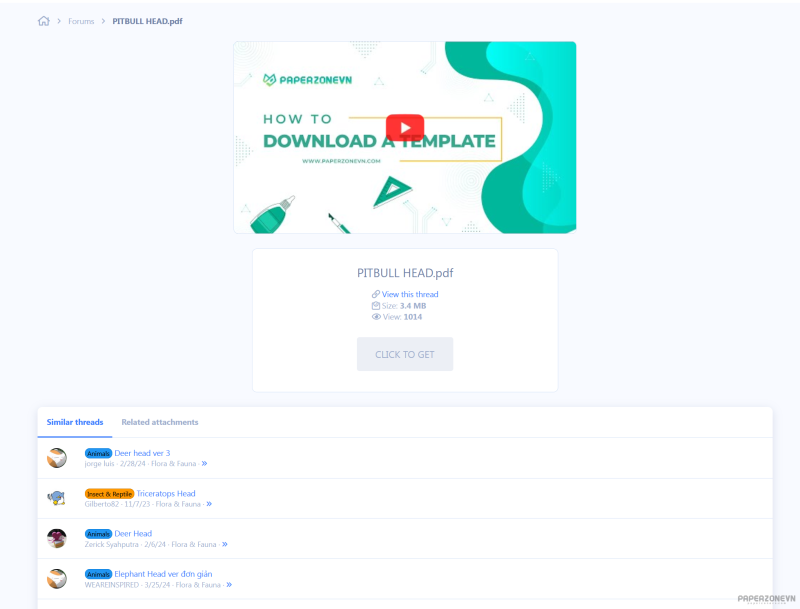
aun que comente y reaccione no me permite descargar ninguna plantilla
Cómo descargar una plantilla.(*) Los navegadores de aplicaciones sociales no descargarán los archivos.
Actualmente, el sitio tiene siete zonas, de las cuales 3 comparten y archivan plantillas disponibles para descargar.
Puede encontrar fácilmente el contenido que le interesa con las funciones Buscar o Filtrar .
- Haga clic en el archivo que desea descargar para cambiar a la página de descarga .
-
Actualizado: Por ahora, los miembros gratuitos deberán reaccionar (Me gusta, Me encanta, Me importa, etc.) o comentar debajo de las publicaciones para descargar archivos en la Zona libre. Esto es parte de un esfuerzo por reconocer las contribuciones de los editores a la biblioteca.
-
Tipos de archivos comunes, extensiones de archivos y cómo abrirlos
Please use Chrome web browser for best performanceaun que comente y reaccione no me permite descargar ninguna plantilla
Please read the instructions, and follow the instructions to download (note: use Chrome web browser to work well)how long do i have to wait to download a file? its gray and im not able to click it
Which threads did you download from? and are you sure you followed the instructions correctly?hi why when i’m downloading file he is .html?
ty
How to download a template.(*) Browsers from social apps will not download the files.
Currently, the site has seven zones, of which 3 zones share and archive templates available for download.
You can easily find the content you are interested in with the Search or Filter functions.
- Click on the file you want to download to switch to the download page.
-
Updated: For now, free members will need to react (Like, Love, Care, etc.) or comment below posts to download files in the Free Zone. This is part of an effort to recognize publishers' contributions to the library.
-
Common file types, file extensions and how to open them.
Sponsored:
Sponsored 2:
|
|
Common file types, file extensions and how to open them.
|
|
|
How to Upgrade My Account
|
|
|
How to create a new thread.
|
Sponsored: Google Advertising
