Sponsored:
Sponsored 2:
How to download a template.
(*) Browsers from social apps will not download the files.
Currently, the site has seven zones, of which 3 zones share and archive templates available for download.
Currently, the site has seven zones, of which 3 zones share and archive templates available for download.
- Free Zone: Upload and share free templates. For all members
- Premium Zone: Upload and share paid templates. For all Premium users.
- Mystery Zone: Upload and share special paid templates. For Premium More and above.
Templates are classified into up to 7 different categories. You need to upgrade your account to fully view and download templates in these zones.
You can easily find the content you are interested in with the Search or Filter functions.
You can easily find the content you are interested in with the Search or Filter functions.
- Access any article with a web browser.
- Read the article carefully. You will get template information like resource, author, page number and details, file format, size when complete, password,...
- Scroll down to the end of the article and you will see the Attachments.
- Free users will need to react (Like, Love, Care, etc.) or reply below posts to download files in the Free Zone. (This is part of an effort to recognize publishers' contributions to the library.)
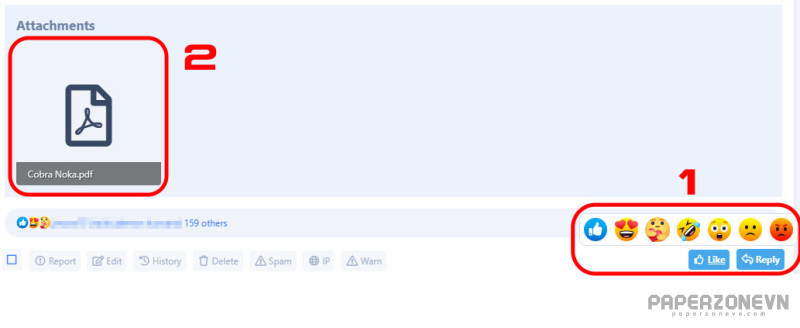
- Click on the file you want to download to switch to the download page.
- Depending on your current user class (Free or Premium), you may have to wait a bit before starting to download the file.
You can contribute information and missing files in the Reply section below each article.
-
Common file types, file extensions and how to open them.
-
Common file types, file extensions and how to open them.
Sponsored: Google Advertising
