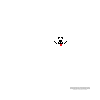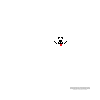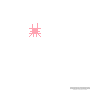Sponsored:
Sponsored 2:
How to create a new thread.
(*) It is recommended to use the search function to see similar threads before creating a new one. Avoid duplicate content. This is a website about the paper art; unrelated posts will be deleted.
This article will walk you through the basic steps to create a new thread.
This article will walk you through the basic steps to create a new thread.
- Select the zone & category that matches the content of the article you want to post.
- Click the Post Thread button at the right top side on the website.
- Select the appropriate prefix.
- Fill in the title and required information.
- Add detailed content.
- Click the Upload image button to add Images. Copy an image link and paste it in the Thumbnail.
- Click the Attach files button to browse for and select a file.
- Add tags (recommended but optional).
- Select thread options and set thread status.
- Create a poll if you want.
- Preview the article before clicking Post thread.
- Done.
Sponsored: Google Advertising