Sponsored:
Introduction, Regulations, and Guidelines for PaperzoneVN
PaperzoneVN is a passionate papercraft community where members can share, explore, and learn through unique designs. Below is an overview of the main sections of the website:Template Library Zone
Free Zone:- A zone to share and archive free papercraft templates.
- Open to all members.
- A zone to share and archive popular paid papercraft templates.
- Accessible only to members with Premium Membership.
- A zone to share and archive special, highly rare paid papercraft templates.
- Accessible only to members with Premium More Membership.
To maintain a professional and user-friendly experience, please use the following enhanced format when creating new threads.

- Prefix: Select the category that best matches the template you want to share.
- Thread Title:
Use a clear and concise title.
Format Example: [General Category] Model Name Ver. (Additional Notes) by Author.
[Attack on Titan] Eren Yeager (Simple Ver.)
[Attack on Titan] Eren Yeager Ver.2 (Evolution)
[Attack on Titan] Eren Yeager Defense Ver. - Author - Thumbnail: Square image, size 500x500 px (How to get the link thumbnail at here)
- Resources: State the source where the template was obtained.
If unknown: Write, "Received from the internet. Please let me know if you know its origin." - Author: Name the template creator.
If unknown: Write, "Unknown. Please let me know if you have this information." - Printed File Format: Specify the file format for printing is in the attachment you provide.
- Page(s): Indicate the total number of pages required for printing.
- Part(s): Mention the total number of parts in the template (optional if unknown).
- Instruction Format: Specify the file format that can be used to view the instructions that is included in the attachment you provided
- Star rating: Evaluate the difficulty level of the template.
- Content and Images Section: Provide a detailed introduction to the template, including dimensions (if known).
[General Name] Model Name Ver. (Additional Notes) by Author Papercraft
Dimensions: Height x Width x Depth
Brief introduction to the template, its features, and tips for assembly.
Include images of the template or finished product. - Attachment: Upload necessary files (PDF, PDO, RAR, ZIP, 7Z).
Attachment Rules:
Each file must not exceed 100MB.
For larger files, split them using WinRAR (search "How to split a large file with WinRAR" for guidance). - Tags: Add relevant tags to improve visibility and make it easier for users to find related posts.
By adhering to this structured format, you ensure that your thread is clear, professional, and accessible to all members. Thank you for contributing to the PaperzoneVN community!
*** You can see the "How to create a new thread" instructions here
Other Zones
Gallery Zone:- A showcase zone for completed papercraft models.
- Perfect for sharing photos of finished projects and receiving community feedback.
- A Q&A zone for sharing tips and experiences in papercraft.
- Connect and learn from other enthusiasts.
- Title:
Clearly state the papercraft template name or service name.
- Content:
Papercraft Template/Service Name: Provide the full name of the template or service.
Template Image/Service Image: Include a clear image of the template or related service.
Price: Specify the price. For free templates, clearly state "Free."
Sample Image (if any): Share photos of completed models or examples of your service.
Contact Information: Provide reliable contact details (e.g., email, phone number, or social media handle).
- Additional Notes:
Ensure all details are accurate and up to date.
Avoid duplicate threads.
Rules for Service Threads
- One Thread Per User: Each user is allowed to create only one thread for their service. Multiple threads are not permitted.
- Cheating Policy: Intentional violations (e.g., duplicate threads or misleading information) will result in a permanent account ban.
Exchange: Exchange area
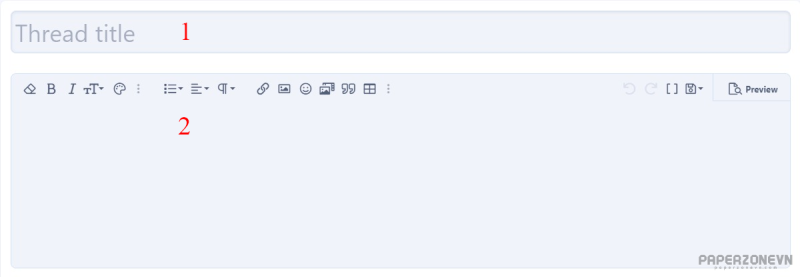
1. Thread title: Write all the template information you're looking for, including the template name and author, so everyone can easily find it
Sample:
- Looking for Name template by author (If you are looking for a template)
- Exchange Name template by author (If you want to exchange template)
- Exchange Name template by author (If you want to exchange template)
- Looking for Hatsune miku Butterfly Snow chibi by author Youlingke
- Exchange Hatsune miku Butterfly Snow chibi by author Youlingke
- Exchange Hatsune miku Butterfly Snow chibi by author Youlingke
2. Content and Images Section:
- If you are looking for a template:
Sample:
Looking for Name template by author Papercraft
Template image you are looking for
Contact information: comment directly on the thread or leave contact information so others can easily help
Template image you are looking for
Contact information: comment directly on the thread or leave contact information so others can easily help
Looking for Hatsune miku Butterfly Snow chibi by author Youlingke Papercraft
Photo images
Contact information: [email protected]
Photo images
Contact information: [email protected]
- If you want to exchange template:
Sample:
Exchange Name template by author Papercraft
Template image you are exchange
Exchange for Name template by author Papercraft
Template image you are exchange
Contact information: comment directly on the thread or leave contact information so others can easily help
Template image you are exchange
Exchange for Name template by author Papercraft
Template image you are exchange
Contact information: comment directly on the thread or leave contact information so others can easily help
Exchange Hatsune miku Butterfly Snow chibi by author Youlingke Papercraft
Photo images
Exchange for genshin impact klee by author Youlingke Papercraft
Photo images
Contact information: [email protected]
Photo images
Exchange for genshin impact klee by author Youlingke Papercraft
Photo images
Contact information: [email protected]
Support Zone
Announcement: Updates on new activities, important changes, and announcements from administrators.Feedback: A zone to provide feedback on issues and receive troubleshooting support.
FAQ: A zone for frequently asked questions to help members find answers quickly.
Enhanced Posting Guidelines.
To maintain the quality and organization of the community, please adhere to the following improved rules and recommendations:- Image Upload Guidelines:
Upload Images Directly: Use the Upload Images button to add images to your post.
Do not embed external image links or posts from other websites. - Trading/ Exchange Thread Rules:
Designated Areas Only: Trading threads must only be posted in the appropriate areas.
Threads posted outside the designated trading zones will be deleted without notice, and associated files will not be uploaded. - File Sharing Protocol
Upload Files to the Correct Zone: Shared files must be uploaded to the corresponding Template Library Zone (e.g., Free Zone, Premium Zone, Mystery Zone). - Formatting and Posting Requirements
Follow the Correct Format: Posts that do not adhere to the required format will be deleted without notice.
Engage Actively: After creating a thread, you must actively participate in it.
Avoid Spam: Do not create excessive posts or spam the forum.
Contribute Positively: Participate in discussions respectfully and constructively. - Duplicate Topic Policy
Search Before Posting: If there’s already an existing thread for your topic, comment directly on that thread and leave your information so others can assist you.
No Duplicate Threads: Do not create new threads with the same topic.
(*) Violation Penalties:
First Violation: Warning issued.
Second Violation or More: Permanent account ban, and all associated account information will be deleted.
Sponsored: Google Advertising

.gif)