Welcome to the "Blender to Pepakura Complete Pipeline" playlist by Kami DIY Creations!
This comprehensive series guides you through the entire process of transforming your 3D models into stunning papercraft creations.
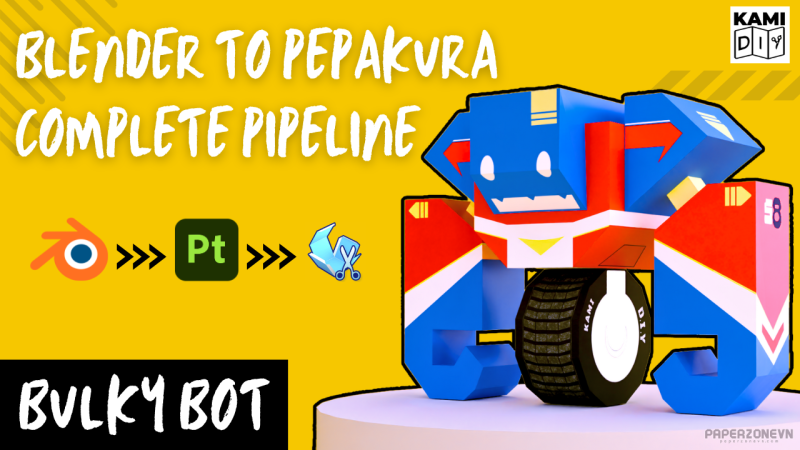
Blender to Pepakura Complete Pipelinehttps://youtube.com/playlist?list=PL-hcLvO8SO_GC4wh6TrMCrtj82YNMbHAR&feature=shared
What's Included in This Playlist:
• Introduction: Overview of the complete pipeline from Blender to Pepakura.
• Exporting from Blender: Learn how to export your 3D models properly.
• Texturing in Substance Painter: Detailed tutorials on adding realistic textures and materials.
• Importing into Pepakura: Step-by-step guide on bringing your textured model into Pepakura.
• Unfolding and Template Creation: Techniques for Creating Optimized 2D Papercraft Templates.
• Printing and Assembly Tips: Tips and tricks for printing, cutting, and assembling your papercraft model.
Whether a beginner or a seasoned artist, this playlist offers valuable insights and practical advice to help you create impressive papercraft models from your digital designs.
Thank you and Keep Crafting!
Happy Learning...
This comprehensive series guides you through the entire process of transforming your 3D models into stunning papercraft creations.
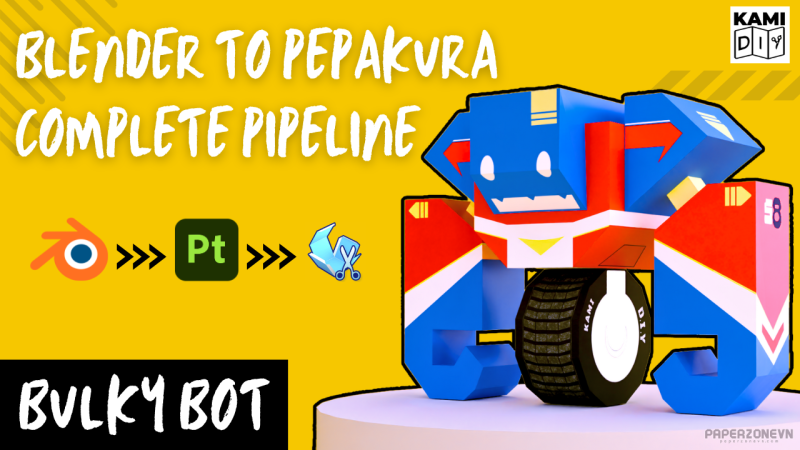
Blender to Pepakura Complete Pipelinehttps://youtube.com/playlist?list=PL-hcLvO8SO_GC4wh6TrMCrtj82YNMbHAR&feature=shared
What's Included in This Playlist:
• Introduction: Overview of the complete pipeline from Blender to Pepakura.
• Exporting from Blender: Learn how to export your 3D models properly.
• Texturing in Substance Painter: Detailed tutorials on adding realistic textures and materials.
• Importing into Pepakura: Step-by-step guide on bringing your textured model into Pepakura.
• Unfolding and Template Creation: Techniques for Creating Optimized 2D Papercraft Templates.
• Printing and Assembly Tips: Tips and tricks for printing, cutting, and assembling your papercraft model.
Whether a beginner or a seasoned artist, this playlist offers valuable insights and practical advice to help you create impressive papercraft models from your digital designs.
INTRO
PART 1
PART 2
PART 3
PART 4
PART 5
.
.
.
The audio language is Hindi. But I hope the YouTube Auto Translate feature will help.PART 1
PART 2
PART 3
PART 4
PART 5
.
.
.
Thank you and Keep Crafting!
Happy Learning...
Sponsored: Google Advertising
