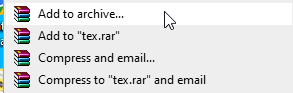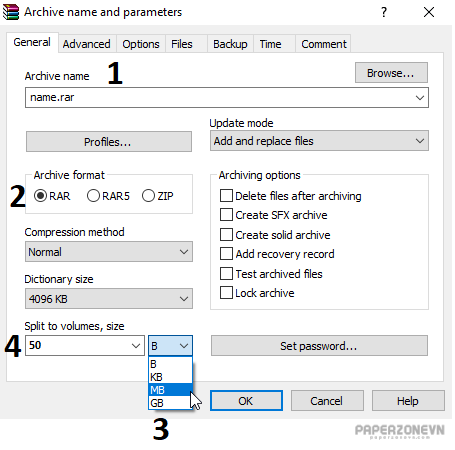@Darren B
you just need to Split the compressed file with WinRAR
Step 1: Right-click on the folder / file / files you want to compress or split
Step 2: select "Add to archive..."
Step 3: file compression dialog box displays, you just need to follow the order number
1. Name the file you want to compress
2. Choose compression format
(choose RAR)
3. Select the type of capacity
(choose MB)
4. Enter the size of the file size you want to compress
(insert number 50)
Step 4: Click OK, the file will automatically split into several files with the size you filled in (as above, 50MB).
Then you just need to upload all the divided files and you're done